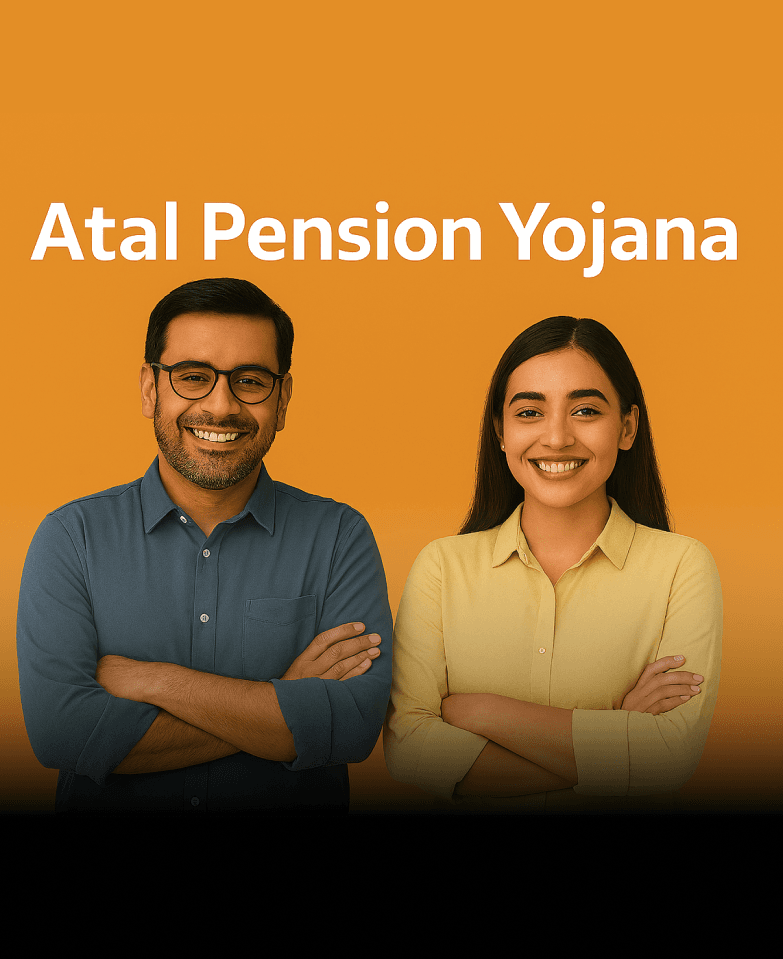What Is A Passbook? 3 Steps To Follow For New Passbook Application
Key Takeaways
|
What Is a Bank Passbook?
A bank passbook is a booklet issued by banks to account holders, typically for savings accounts. It records every transaction made in the account, including deposits, withdrawals, interest earned, and any charges applied. The passbook is updated manually by bank staff during in-person visits, ensuring that account holders have an up-to-date physical record of their financial activities.
How Does a Bank Passbook Work?
- Deposits: When depositing money, the account holder presents the passbook to the bank teller, who records the transaction details, including the amount and date.
- Withdrawals: For withdrawals, the account holder fills out a withdrawal slip, and the teller updates the passbook accordingly.
- Interest Updates: Interest earned on the account balance is periodically calculated and entered into the passbook.
- Transaction History: The passbook provides a chronological record of all transactions, allowing account holders to track their financial activities over time.
Steps to follow for New Passbook Application
In today’s fast-moving world, when all financial services are available at the click of a button, the Passbook continues to be everyone’s sturdy financial companion. Passbooks have, for decades, been a sure shot way of keeping a record of your transactions and financial activities, and that holds true even today.
A passbook is a physical record issued by a bank to account holders, capturing details of their financial transactions. It serves as a detailed log, displaying deposits, withdrawals, interest earned, and other account activities. It provides an accurate record of the account holder's banking history.
Importance of Passbook
A passbook is essential in banking, serving as more than just a physical record of your financial transactions. Here are a few reasons you must have an up-to-date passbook.
Accurate Passbook Record Keeping
A passbook provides accurate records of your banking activities, including deposits, withdrawals, and interest earned. After the application for a new passbook, and once received, regular updates help maintain an accurate financial history for account reconciliation and verification.
Real-Time Passbook Transaction Monitoring
Each passbook entry allows real-time monitoring of account activity, empowering you to make informed decisions, identify discrepancies, and detect unauthorised transactions promptly.
Financial Awareness and Passbook Budgeting
Regular passbook reviews offer insights into spending patterns, income sources, and habits, enabling effective budgeting, expense management, and progress towards financial goals.
Passbook as Proof of Transactions
A detailed record after bank passbook download is concrete evidence for dispute resolution, providing proof of financial activities and supporting accurate account history.
Passbook Offline Accessibility
Passbooks provide offline access, ensuring transaction review anytime, regardless of internet availability. This accessibility offers peace of mind and reliability.
Building Trust and Security with Passbook
The official, stamped bank passbook front page symbolises bank verification, enhancing trust and confidence in your financial relationship and providing a tangible representation of security.
Also Read: Key Differences Between Current & Savings Account
3 Ways of application for new passbook
Read on to learn the procedures for applying for a new passbook or for putting up an application for a lost bank passbook
1. Visit Your Bank Branch for Passbook Application
The traditional and most common way to obtain a new passbook is by visiting your bank's branch and fulfilling the formalities of application for a new passbook. Once you are at the nearest branch of your preferred bank, you only need to follow these steps for a smooth experience while applying for an offline passbook:
Gather Required Documents for Passbook Application
Ensure you have the necessary identification documents, such as your Aadhaar card, PAN card, or any other documents specified by your bank. Carry these documents along with you to the bank branch.
Approach the Customer Service Desk for Passbook Assistance
Upon arrival at the bank branch, proceed to the customer service desk and inform the representative about your intention to obtain a new passbook. They will guide you through the process and provide the required application form.
Fill in the Application Form for Passbook
Take your time to carefully fill out the application form with accurate details, including your name, account number, contact information, and any additional information requested. Review the documents for errors or missing information before submitting them to the bank representative.
Submit the Passbook Application Form
Once you have completed the application form, submit it with the necessary identification documents to the bank representative. They will verify the details and process your request for a new passbook. You may be provided with an acknowledgement receipt for future reference.
Bank passbook download
Many banks now offer the convenience of downloading a digital version of your passbook with e-passbook login on their online banking platforms. Here's how you can obtain a passbook through online download:
2. Access Your Bank's Online Banking Platform for Passbook
Log in to your bank's online banking portal or mobile banking application using your credentials. If you still need to register for online banking, follow the bank's registration process to create an account.
Locate the passbook section
Once logged in, navigate to your online banking platform's passbook or transaction history section. Different banks may have varying names for this section, so explore the interface to locate the relevant option.
Download your passbook
You can find an option to download your passbook digitally within the passbook section. Select this option to generate and save a PDF or digital copy of your passbook. You can then view and track your transactions digitally.
3. Mobile banking and e-passbook login
Mobile banking application provides the convenience of an e-passbook login, allowing you to access it directly from your smartphone. Also, if you still want it, here's how you can leverage this option:
Download & Install Your Bank's Mobile Banking App for Passbook Access
Visit your device's app store and search for an official mobile banking application. Download and install the app on your smartphone.
Log in to the Mobile Banking App to Access Passbook
Launch the mobile app and log in using your credentials. If you still need to register for mobile banking, follow the registration process provided within the app.
Access the e-passbook section
Once logged in, navigate to the e-passbook or passbook section within the mobile banking app. Locate the option that allows you to view or download your passbook.
View and manage your passbook
Within the e-passbook login section, you can access and view your passbook details. The app will display your transaction history and account balance, giving you real-time access to your banking information.
Also Read: Things To Do if ATM Transaction Is Failed
Conclusion
A passbook is a valuable tool for tracking your financial transactions and maintaining an organised record of your banking activities. Whether you visit your bank branch, download digitally, or leverage mobile banking and e-passbook login options, putting out an application for a new passbook and subsequently obtaining one has become more convenient than ever. Follow the given steps for each method to ensure a seamless process.
With a new passbook, you can effortlessly track your account activity, stay organised, and better understand your financial standing. Also, remember to keep your passbook updated and let it be a testament to your financial progress and achievements.
Experience hassle-free banking with Kotak 811! Get a Passbook easily at the comfort of your home. You can apply for it online and get it delivered to your preferred communication address as per Bank records in 7-10 working days.
Please note, only Fully KYC account holders can request for a passbook. This process is applicable only for customers applying for a passbook for the first time.
FAQ's on Passbook
1. What is the purpose of the passbook?
A passbook helps account holders track transactions (deposits, withdrawals, interest) and maintain a record of their banking activity.
2. How to download bank passbook online?
Log in to your bank’s internet or mobile banking app, go to the “Passbook” or “Account Statements” section, and download or email the digital passbook as a PDF.
3. How to get a passbook?
To get a passbook, open a savings account at a bank that offers one. The passbook will be issued once your account is active.
4. How to apply for a passbook?
Request a passbook at your bank’s branch when opening an account or as an existing customer. You may need to provide KYC documents.
5. How can I access my digital passbook in Kotak 811?
Log in to the Kotak 811 app or internet banking, go to the "Passbook" section, and access your digital passbook.
6. Is a physical passbook available with Kotak 811?
No, Kotak 811 only offers a digital passbook, accessible via the mobile app or internet banking.
7. How to update passbook?
Visit the bank branch or use ATM/self-service kiosks to update your passbook. For digital passbooks, updates occur automatically.
8. Can I print my passbook if I need a physical copy?
Yes, you can print your passbook from the bank’s digital platform or request a printout from the bank.
9. Do I need to visit the bank to update my passbook?
Yes, for traditional passbooks, you need to visit the bank or use self-service kiosks. Digital passbooks update automatically.
Popular Searches on Kotak811
Kotak 811 | 811 Super Account | Super Savings Account Fees And Charges | Best Zero Balance Account Opening Online | Best Credit Card for Online Shopping In India | FD Credit Card | Visa Debit Card | Apply for Image Debit Card | Metal Debit Card | ActivMoney Savings Account | Open Savings Account Online | Savings Account Fees and Charges | Check Your CIBIL Score | Reactivate Dormant Account Online | Digital Savings Account | Apply for Personal Loan Online | Personal Loan for Education | Personal Loan For Marriage | Personal Loan For Medical Emergency | Personal Loan For Travel | Unsecured Personal Loans | Complete Guide on Fixed Deposit (FD) | Unfreeze Your Bank Account | How To Find Your Bank Account Number | How To Unfreeze Frozen Bank Account | How To Reactivate An Inactive Or Dormant Savings Account | What Is A Passbook | Zero Balance Current Account Opening Online | Zero Balance Current Account Fees & Charges | How To Get Airport Lounge Access On Debit Card | 811 Mobile Banking App
This Article is for information purposes only. The views expressed in this Article do not necessarily constitute the views of Kotak Mahindra Bank Ltd. (“Bank”) or its employees. Bank makes no warranty of any kind with respect to the completeness or accuracy of the material and articles contained in this Newsletter. The information contained in this Article is sourced from empanelled external experts for the benefit of the customers and it does not constitute legal advice from Kotak. Kotak, its directors, employees, and contributors shall not be responsible or liable for any damage or loss resulting from or arising due to reliance on or use of any information contained herein.
Share